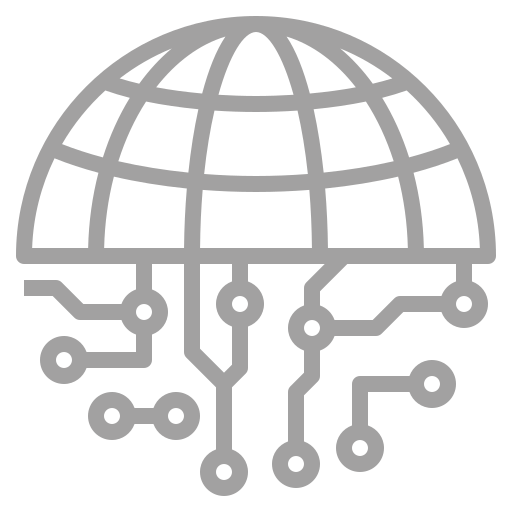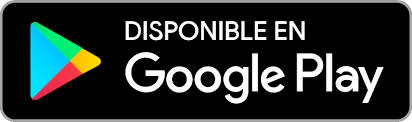- Desktop
- Management
- Programming
- Utilities
- Configuration
Configuration:
Users:
Here we see a complete list of all registered users, we can see the user’s emails, their role, the center in which they are assigned, etc.
This record can be downloaded in Excel format.
Here we leave an example video on how to create users:

Areas:
This is where the areas that will be specified for each center are created. Its creation process is very simple: when we go to create them we will have to specify the name, the center to which they belong and an abbreviation to be able to identify it easily.
The configuration can be downloaded in the form of an Excel file.
Subareas:
This section will help us to create subareas on which to create new schedules for workers. These schedules can be defined by default within the subarea configuration, so that they are repeated periodically.
When creating the subarea, we will see that it asks us for a name, an alias to identify it, the Area to which it belongs and we will also see 2 lists of user names, the one on the left will help us to establish an order of preference when assigning users in the schedules of that subarea, and the one on the right helps us so that we cannot use the users that we mark when we assign them in the schedules of that subarea. Marking users in this section will also help us when creating or modifying “Tasks” .
Right next to the button used to create a new subarea, there is one called “Sort” . Using this button, we can determine the order in which the subareas will appear in the “Programming” section .
Here we leave a video where it is explained how to create a subarea, its schedules and how to delete it:
Tasks:
This will help us to create specialties for each subareas. To create them, you specify a name, an alias and the subarea to which it belongs.
A complete list of tasks can be exported in Excel format.
Here we leave an explanatory video on how Tasks are created and used:

Permissions:
In permissions we have access to 2 tabs, “staff” and “centers”:
In Centers we can create what type of permits exist and their corresponding settings.
While in Personal , we can determine the number of times that a user can request a specific permission.
Holidays:
Holidays is a calendar with an annual view, in which if we click on a day, we will mark that day as a holiday, and schedules can no longer be created on that specific day.
Holidays are not shared between centers, since one could be in another location and have different holidays from the rest of Centers, that is why there is a drop-down menu at the top left of the annual view, where we can choose a center at the than apply on holidays.
Here we see a complete list of all registered users, we can see the user’s emails, their role, the center in which they are assigned, etc.
This record can be downloaded in Excel format.
Here we leave an example video on how to create users:

Areas:
This is where the areas that will be specified for each center are created. Its creation process is very simple: when we go to create them we will have to specify the name, the center to which they belong and an abbreviation to be able to identify it easily.
The configuration can be downloaded in the form of an Excel file.
Subareas:
This section will help us to create subareas on which to create new schedules for workers. These schedules can be defined by default within the subarea configuration, so that they are repeated periodically.
When creating the subarea, we will see that it asks us for a name, an alias to identify it, the Area to which it belongs and we will also see 2 lists of user names, the one on the left will help us to establish an order of preference when assigning users in the schedules of that subarea, and the one on the right helps us so that we cannot use the users that we mark when we assign them in the schedules of that subarea. Marking users in this section will also help us when creating or modifying “Tasks” .
Right next to the button used to create a new subarea, there is one called “Sort” . Using this button, we can determine the order in which the subareas will appear in the “Programming” section .
Here we leave a video where it is explained how to create a subarea, its schedules and how to delete it:

Tasks:
This will help us to create specialties for each subareas. To create them, you specify a name, an alias and the subarea to which it belongs.
A complete list of tasks can be exported in Excel format.
Here we leave an explanatory video on how Tasks are created and used:

Permissions:
In permissions we have access to 2 tabs, “staff” and “centers”:
In Centers we can create what type of permits exist and their corresponding settings.
While in Personal , we can determine the number of times that a user can request a specific permission.
Holidays:
Holidays is a calendar with an annual view, in which if we click on a day, we will mark that day as a holiday, and schedules can no longer be created on that specific day.
Holidays are not shared between centers, since one could be in another location and have different holidays from the rest of Centers, that is why there is a drop-down menu at the top left of the annual view, where we can choose a center at the than apply on holidays.